WCF
4.0
WCF 4.0 has one of new feature called default endpoint,
when ever new service is created default endpoint created with
‘basicHttpBinding’. But if you need to expose the service in ‘HTTPS’ binding
then you need to Explicitly create the endpoint and provide all
information.
WCF
4.5
In WCF 4.5, default endpoint can be created with HTTPS
binding, by simply specifying the SSL and enabling ‘https’ in IIS setting
To Create a End Point:
Step 1:Create the WCF service and browse the WSDL, you
will find only basicHttpBinding as shown below
Step 2: Host the WCF service in IIS and set the ‘https’ binding for
the website
Step 3: Browse the wsdl file from IIS, you can see the
https enabled by default. It is so simple WCF 4.5
Configuring WCF Services in Code
In general, WCF provides option to configure the
service using config file or through code.
In older version of WCF (4.0 or older), if you want to
configure the web hosted service, then you need to create a Service Host Factory that
created the Service Host and performed any needed configuration.
But in case of WCF 4.5 it is very simple, you need to define
a public static method called Configure with the following signature in your
service implementation class. This method will be called before service host is
opened.
Note: If static Configuration () method is specified,
setting mention in app.config or web.config file will be ignored.
Code sample:
public class Service : IService
{
public static void Configure(ServiceConfiguration config)
{
Service Endpoint se = new Service Endpoint(new Contract Description("IService1"),
new BasicHttpBinding(), new Endpoint Address("basic"));
se.Behaviors.Add (new MyEndpointBehavior ());
config.AddServiceEndpoint (se);
config.Description.Behaviors.Add(new ServiceMetadataBehavior {
HttpGetEnabled = true});
config.Description.Behaviors.Add (new ServiceDebug Behavior {
IncludeExceptionDetailInFaults = true});
}
Public string Get Data (int value)
{
Return string.Format ("You entered: {0}", value);
}
}
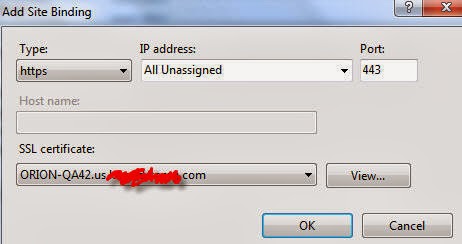
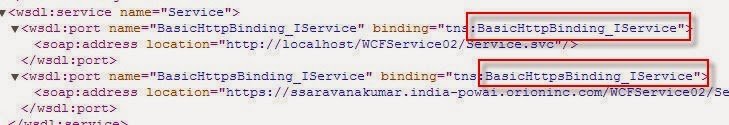
No comments:
Post a Comment